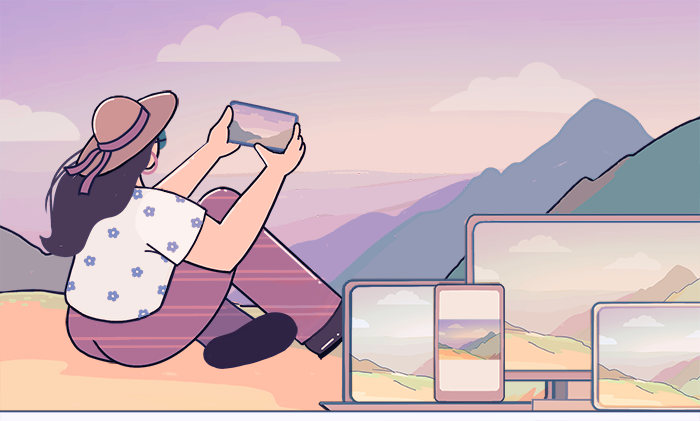
In video editing you probably came across the term codec. Most users pay no attention to this important component of literary every video they make!
In this article we explain what codecs are, why you need one, and overview the most common codecs out there.
What is codec
When you record a video, codecs make them smaller in size for storage and sharing. This operation is also known as compression. Without codecs every video would be large, filmmakers had to buy dozens of USB flash drives, video sharing would last many days and require the fastest Internet connection.
Codecs can compress videos without quality loss and degradation after multiple saves. Such files are referred to as lossless and rather big in size. Some lossless video formats are AVI, DV, VOB, and MOV.
Most codecs shrink files to a more manageable size with lower quality. Such compression is called lossy and performed in FLV, MPG, WMV.
When you open a video for viewing, codecs decompress it to deliver the best quality possible.
Common codecs
Not all video codecs are compatible with every media player. Let us see what are the most suitable ones for you.
HEVC/H.265
Most content makers prefer using H.265 for live streaming, which speaks for its compression efficiency. Videos are reduced in size with the least amount data loss and keep the image quality to the standards. Initially the codec was developed for making 4K videos. Popular hardware with HVEC support includes iPhone, iPad, Samsung Galaxy S, Google Pixel, Sony and LG TVs.
Shortcomings are minor compatibility issues, for example in VLC. After almost ten years from the initial release of H.265, it has a very low adoption due to licensing. The codec is not supported in Chrome and Firefox, and has only partial support in Edge.
H.264 (AVC)
Before the release of HEVC in 2012, H.264 was the most popular video codec. Some filmmakers still prefer it for faster compression as compared to its successor. The quality remains on a high level though. H.264 has better compatibility with players and browsers, consumes less bandwidth, and hence allows streaming high-quality videos with modest Internet connection.
AV1
This codec is extended from VP9 developed by Google for delivering YouTube videos. It is open and royalty-free, designed for streaming 8K videos without losing image quality. AV1 works stable in Google Chrome and Mozilla Firefox.
The worst thing about AV1 is the compression time, which is many times higher compared to the competition. Besides, it does not work in Safari, Edge, Opera, VLC player — low compatibility is reported by many users.
DivX
The oldest among previously overviewed codecs, DivX is distributed as freemium. You can still come across it when using hard drives to transfer videos. DivX is quite popular and easy to use.
Bad news is that the codec is commercial. If you are ready to pay for one, modern alternatives can be a better choice for you.
How to choose a suitable video codec? Think of where and how you want to deliver your content. Prioritize file size, video quality or maybe even time spent on the enconding. The choice can also depend on hardware and software you use.
AVS Video Editor works with all above-mentioned codecs — open, save, and modify your videos using any codec you prefer:
Useful links
Get free AVS Video Converter for your files. Download>>
Get free AVS Media Player to view videos. Download>>
Having trouble with a particular codec in AVS Video Editor or want to suggest adding new ones? Drop us a line in the comments or use the support contact form.