
Want to share a wonderful video with your friends on Facebook? Use these tips to get more likes!
Make shorter stories
Facebook has no strict guidelines, but 1-2 minute videos always work better. Start with shorter clips to get audience engaged.
Get straight to the point — viewers want to know what your video is about within first seconds. You can cut out unnecessary details from a footage in AVS Video Editor. Learn how in our article about cutting, cropping and trimming.
Reach mobile viewers
98% of people access Facebook from smartphones and tablets. Videos with an 1:1 or 9:16 aspect ratio are the best for mobile devices.
Go to Edit —> Aspect Ratio —> Custom in AVS Video Editor to make your video fit for Facebook mobile app.
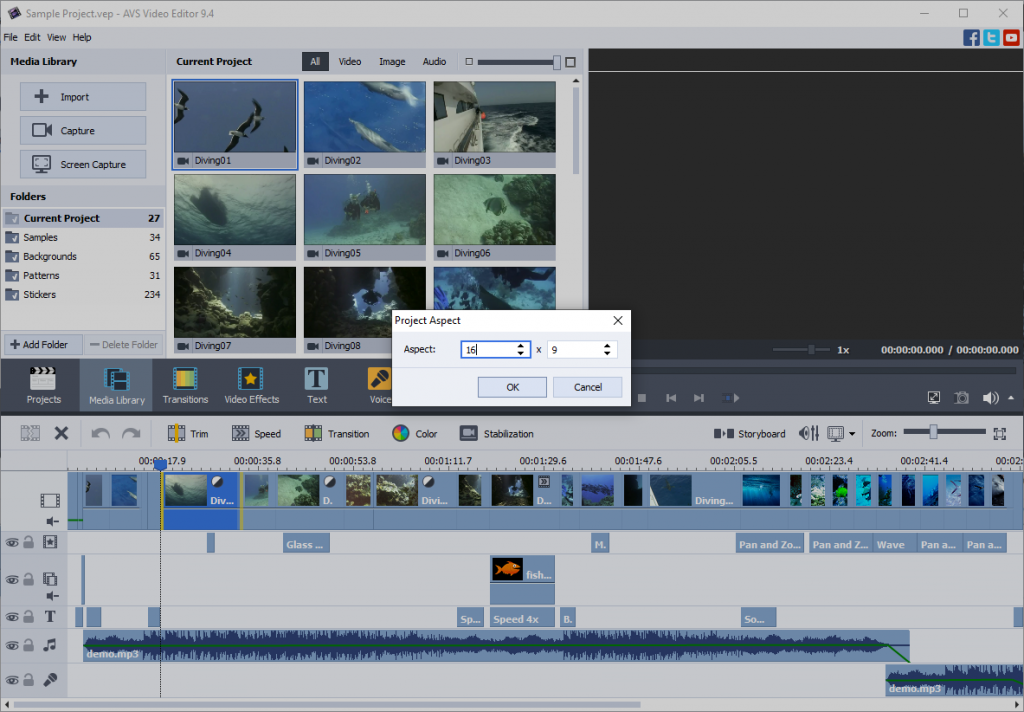
Use songs and captions
Videos become more vibrant when accompanied by tunes. Drag‘n‘drop a song from your media library to the line for audio mix.
Have old scratchy record? Correct it in AVS Audio Editor automatically.

Add some titles or speech balloons by clicking on Text. Choose between simple captions, animation and even Star Wars titles in AVS Video Editor.
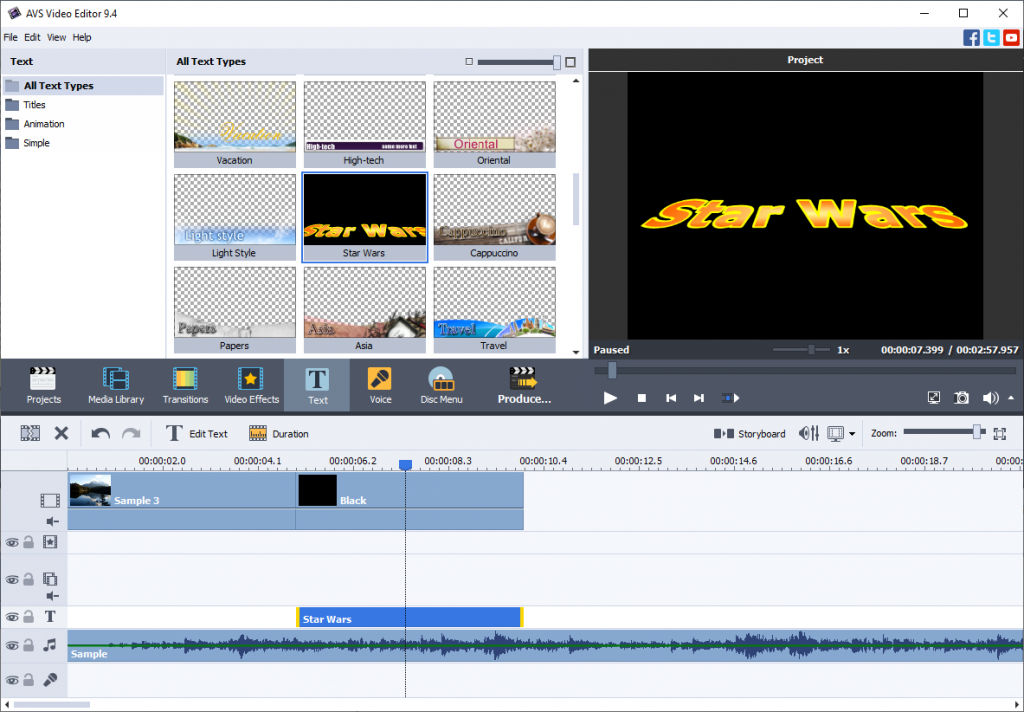
Consider subtitles to let people watch videos without sound. Facebook can generate them automatically.
Upload HD videos
Lucky owner of a high quality cam? Apply pre-installed settings for HD videos when saving one in AVS Video Editor.
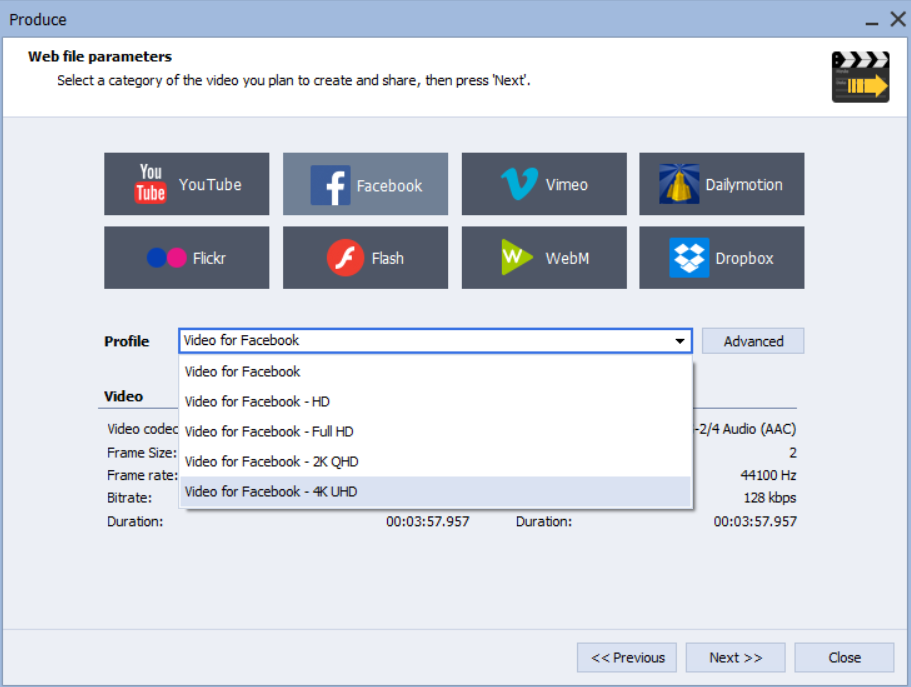
Click on Produce —> Web, select Facebook and a suitable profile.
Make your fun and entertaining video with the latest version of AVS Video Editor:
Useful links
How to make videos look more cinematic. Learn more>>
How to use colour correction. Learn more>>
How to turn summer footages into blockbusters. Learn more>>