
When recording a voiceover or a song, many factors can have impact on the sound quality. A most important among them is gain — an audio attribute determining the way your system is reacting to the input signal.
In this article, we’ll explore what gain is, why it matters for everyone working with audio production, and see differences between gain and volume.
What is gain?
Gain is the level of an input signal before its processing, be it voice, noise, scratching, or music. Imagine you‘re playing a guitar. Gain is how loud the guitar sound is for the recording software.
Guitar amplifiers may have such option to control the input sound.

The same was true for microphone preamps, software and effects imitating amplifiers when analog tech has been widely used.
Audio gain vs Volume
Many beginners in audio production use the terms gain and volume interchangeably. They are two totally different parameters though.
As we have learned from the definition, gain is the level of input audio. Volume is the level of the output audio.

In audio hardware, volume is just how loud your songs or recordings are being played back in headphones or speakers. By changing the volume, you can’t modify the tone of your recording or impact the way it sounds. With audio gain control software, you definitely can.
What happens, if gain levels are too low (high)?
When gain in audio is too low, unwanted noise may sound louder than your music or voice. As a result, you‘ll get annoying sizzling instead of a clean audio file.
Higher gains usually cause distortion. If you want a clean tone in your audio, definitely try to avoid unreasonably high gain levels.
Each popular audio recording software indicates different gains in colors. Green is the lowest, Red is the highest. Try to aim at the middle or set limitations for gain levels in your software or hardware.
How to control gain in AVS Audio Editor
AVS Audio Editor is an example of audio gain control software for Windows.
Here, you can make the input signal louder or quieter by moving the slider on the Record tab.
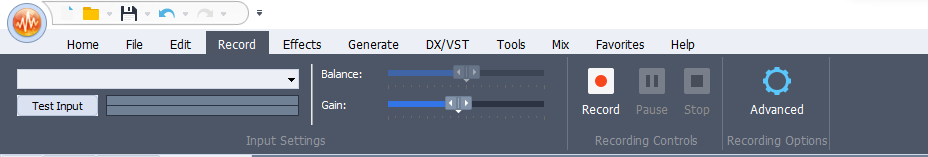
If you‘ve already recorded an audio file and want to increase or decrease volume, go to the Effects tab.
Amplification modifies amplitude in your recording to change the sound volume.

You can also normalize audio. Technically, that means to set limitations for higher volume levels. The output signal isn‘t able to go beyond the specified values.
The effect helps regulate volume of different tracks merged into one.
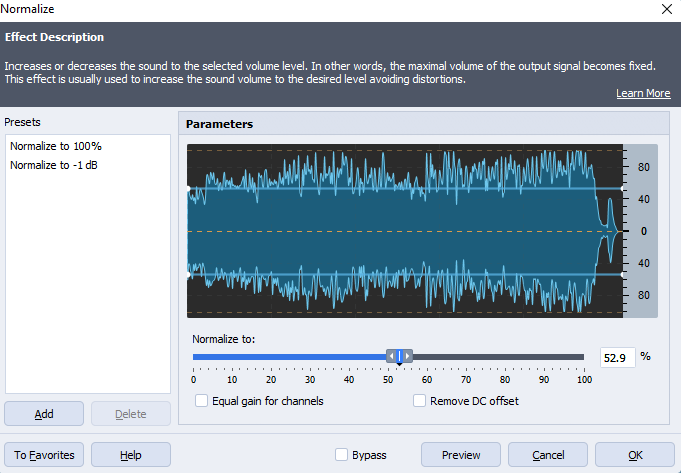
Finally, the Compressor effect with ready-to-use presets makes different volume levels, such as whisper and shout, sound nearly equal.
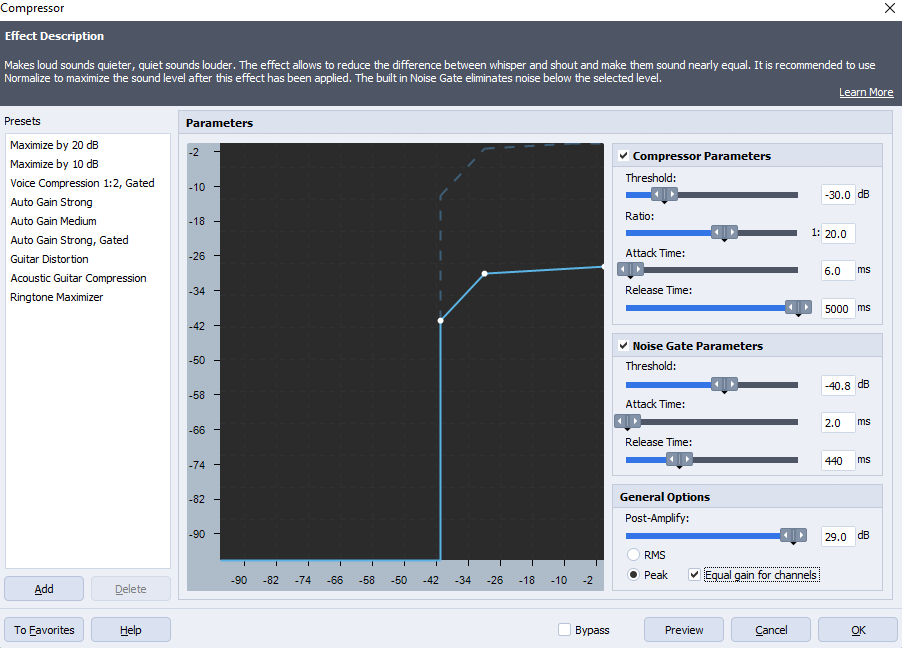
Discover all options for audio gain control and volume modification in AVS Audio Editor.
The entire AVS4YOU multimedia suite is currently available with large discounts. Save 70% today!
Useful links
What is sound energy (+35 examples from everyday life). Read post
How to remove audio from a video file. Read post
How to add the Echo effect. Read post
How to clean up voice tracks. Read post