
In this article, you‘ll learn how to turn a video into slow motion by changing its playback speed on various platforms. Our overview of solutions for Windows, Mac, any web browser, and mobile devices will give you a clear understanding of how to change a video to slow motion without extra effort.
Why slow down a video?
Apart from the commercial use of the slow-mo effect in VAR during soccer games and when actors perform dangerous stunts in Hollywood movies, many people love to create simple clips for family evenings or sharing via Instagram, YouTube, TikTok, and other social networks.
Sometimes you need to slow down the time-lapse video or you‘re just wondering how to do slow a motion video. Such clips usually look breathtaking.
Whatever the reason for changing the playback speed of a movie, most cameras let you shoot slow-mo clips even with a smartphone. The key thing here is how many FPS for a slow-motion video is needed.
60 FPS (frames per second) is the ideal setting for a traditional slow-mo video, though you can make it even more dramatic with 120 FPS and 240 FPS. Adjust this parameter in your in-camera settings.
But what if you‘ve already filmed a clip with the original speed? Can you put a video in slow motion after recording? No worries — most video editing suites for Windows, Mac, and mobile devices have such functionality.
How to create slow-motion video in Windows 10
Any worldwide known multimedia editing suite for Windows 10 and previous versions allows making a slow-motion video.
AVS Video Editor
AVS Video Editor is one of the best slow-motion video editing software for windows 7, 8, and 10. The app is also supported by previous versions Windows XP and Vista.
Follow these steps to modify the playback speed of your movie.
Step 1. Choose a clip, place it on the timeline, and select the area you want to be played slower.
To slow down the whole video, just left-click a file on the timeline.
If you need to change the speed of a scene in a movie, put the slider at the beginning of the scene and click the Split button. Do the same at the end of a clip.
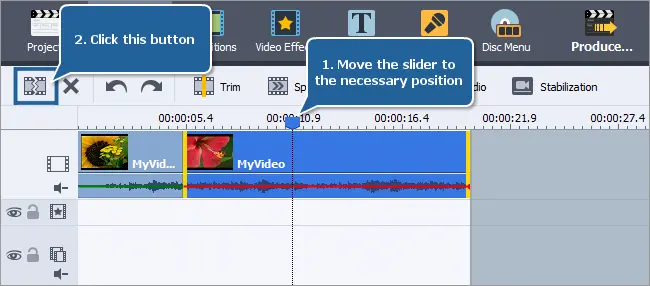
Step 2. Click the Speed button on the toolbar above to open the settings of the video speed.
Tap the button with three dots next to the speed value and drag the slider to the left to slow down a video.

Note: if your clip contains a soundtrack or voiceover, their speed can also be altered accordingly with the Stretch option next to Audio.
You can also choose Mute to remove sound from a video or add a song to a clip.
Step 3. Preview the slowed down output video to make sure you like it.

Click OK to apply changes or Cancel to reset the original speed.
Get AVS Video Editor today to slow down videos on Windows 10 and previous versions!
Windows Video Editor
Video Editor is the successor of Microsoft’s most popular film editing app Movie Maker. The program is free and available on Windows 10.
- Open a clip and place it on the storyboard.
- Select the file on the storyboard and click the Speed button.
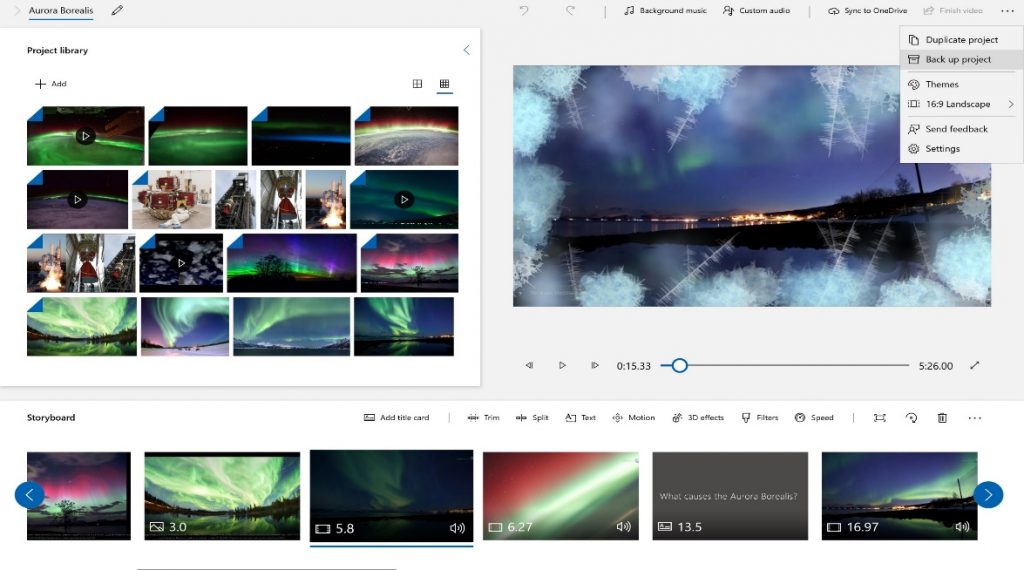
- Regulate the speed in the video.
Video Editor works on Windows 10 and later versions only. For Windows 8, 7, XP, or Vista alternative apps are required.
Adobe Premiere Pro
Adobe is a professional proprietary solution for film production and editing. There are numerous tools and features for Windows and Mac users, including those for slowing down the speed of videos.
Step 1. Select a clip on the timeline, right-click it, and choose Speed/Duration.
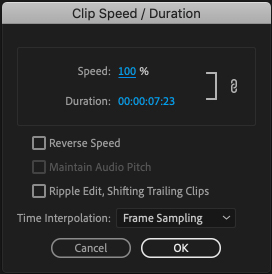
Step 2. Set the value less than 100% and confirm changes.
Adobe provides customers with a full-stack multimedia suite, but you can also purchase Premiere Pro separately for $20.99 per month. The solution is used by filmmakers in studios internationally, but it is hardly affordable for anyone who just wants to slow down a video.
How to slow down a video with iMovie
If you have an iMac or MacBook, you can use native multimedia editing software iMovie to slow down video on Mac.
- Select a clip on the timeline and click the Speed button.

- Choose Slow in the drop-down menu and select 10%, 25%, or 50% to alter the speed of a clip.
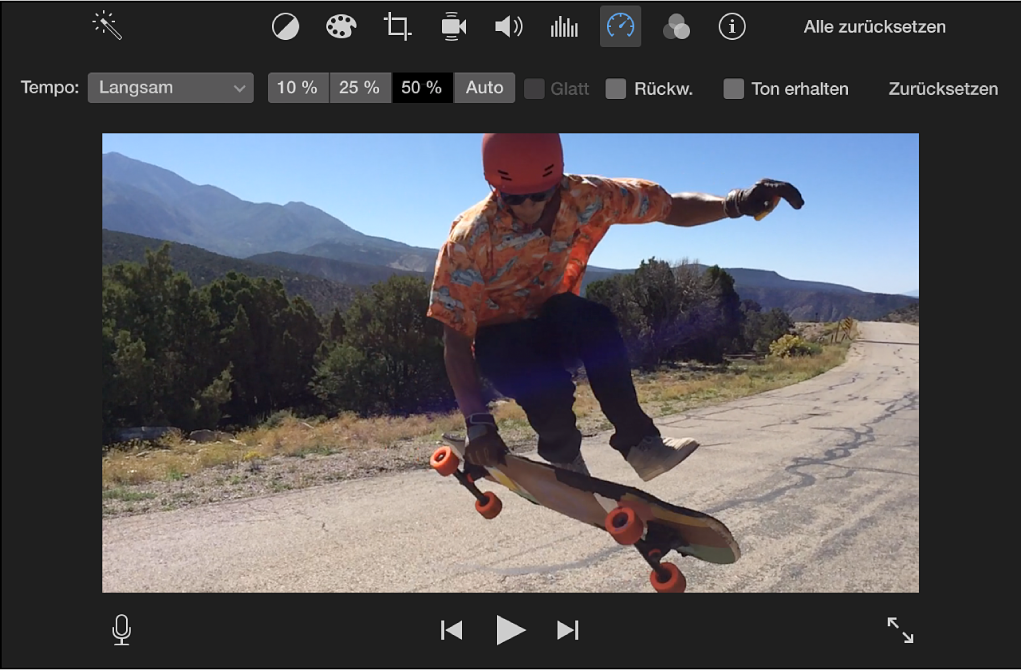
- To set a different speed choose Custom from the menu and enter any value below 100%.
For Mac users, iMovie is probably the best idea about how to slow down a video. If you have hardware from Apple, why ever search further?
How to slow down a video on iPhone/iPad
iMovie is available on your mobile devices too. The process is similar, but the interface is a bit different.
- Tap a video on the timeline to activate a yellow bar below. This is called the inspector.
- Hit the Speed button.

- In the yellow bar, drag the slider to the left until you see values less than 1x.
iMovie is the best way to slow down a video on iPhone or iPad for free.
How to make slow-motion video on Android
Android-based portable devices from Samsung, Huawei, Xiaomi, and other vendors have a choice between many third-party apps for slowing down a video. One of them is Slow motion video FX.
- Choose the video you want to slow down and add the points to the timeline.
- Move the points down to decrease the speed of your clip.
Google Play offers many alternative third-party apps to slow down videos on Android of various versions.
How to slow down video online
Many services over the web provide you with an opportunity to slow down a video online. One example is Veed.io.
- Upload your video and put it on the timeline.
- Click the movie, switch to Settings and choose the speed. You can also set a custom one.
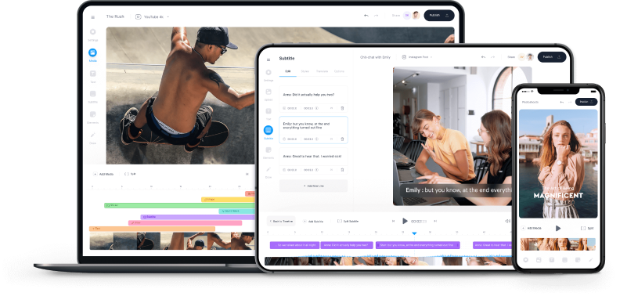
This method is simple but hardly suitable for everyone with a rather slow Internet connection or those who don‘t want to expose personal video files online.
Final words
There are so many ways to slow down a video on Windows 10, Mac, iPhone, Android, and even online. In this article, we have made a short overview of the most popular software with this functionality, including AVS Video Editor, Windows Video Editor, Adobe Premiere Pro, iMovie, etc.
Useful links
How to remove audio from video. Read post
How to add music to video online, on Windows, Mac, and mobile. Read post
Top 10 software for editing clips in 2021. Read post
Get the latest update of AVS4YOU software. Download