
We bet many of you think that a professional video means high-cost equipment, lighting and software that laymen would learn to use in another decade only. Good news — in AVS4YOU everyone can make any video more Hollywood-looking with any budget or camera!
Just take these five tips into consideration any time you edit footages.
Use colour correction. One of the most important features of a pro video is finding balance of colours.
In AVS4YOU you have several options to play with:
- Brightness.
- Temperature.
- Contrast.
- Saturation.
- Gamma.
- Hue.
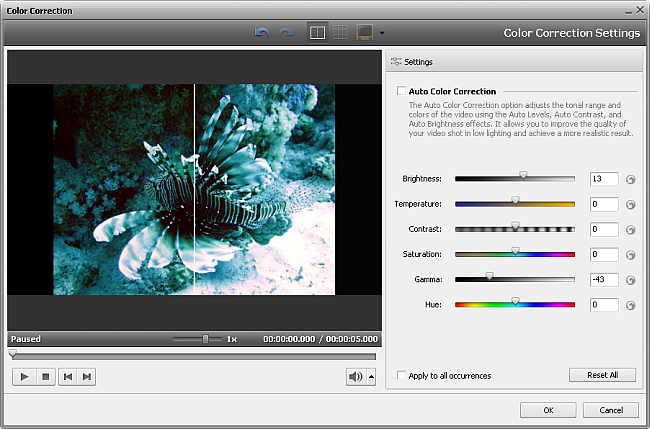
A bit difficult for a start? Use the Auto Color Correction option to make the adjustments automatically.
Stabilize shaking videos. OK, we don‘t have rails to move a camera, drones directed from smartphones and maybe even tripod. Of course, our videos get shaky sometimes and don‘t just look amateurish, they‘re difficult to watch.
To avoid shaking, stabilize your footage in AVS4YOU.
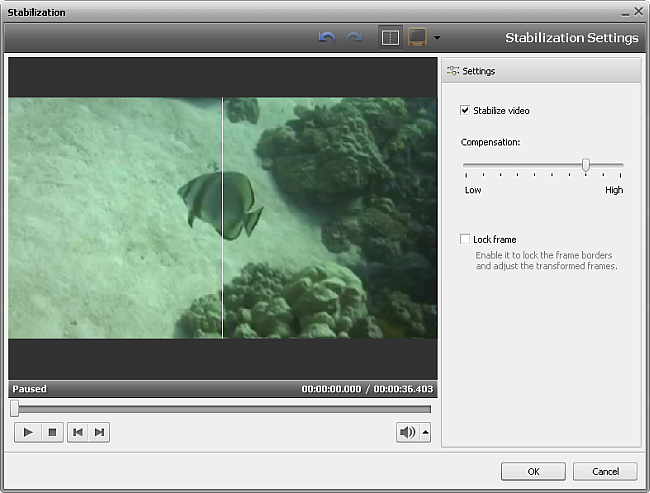
Apply effects reasonably. In AVS Video Editor we have many effects that can decorate your video, but also make it look unnatural, if you overuse them. Try to choose not more than two effects for a scene and make sure they are applicable to the tone of your video.
More about effects in AVS Video Editor
Smooth transitions. You must have seen that in professional videos scenes are rarely changed unexpectedly. Every time you want to change the plot, point of view or landscape, consider applying transitions to carefully bring viewers into another part of your story.
More about transitions in AVS Video Editor
It‘s not only about image. That‘s not to reduce the importance of how the things are shown, but if you choose a right-to-the-point soundtrack, your video will obtain a special atmosphere. A good example is nature footages accompanied by classic music.
And of course, every big masterpiece has titles in the end — in AVS Video Editor you can do it in a few clicks!
More about adding audio in AVS Video Editor
To sum it up, the most important thing is to keep your video harmonious visually and logically. Be careful when choosing effects, follow your inspiration and any video will become more spectacular.
Use these tips in the latest version of AVS Video Editor:
Read our blog post about colour correction in AVS Video Editor.
Learn how to fix videos filmed upside down.
Still trouble getting started? Leave your questions in the comments or use our support contact form.