
Nowadays HQ resolution cameras and appropriate multimedia tools allow you to make professional videos at home without large money spendings. Let‘s see some software for editing 4K videos worth trying in 2021.
Adobe Premiere Pro CC
Adobe always gets into the tops of video editing software — and that is quite logical. With a large set of professional solutions for design, graphics and footages Adobe contributed to the visuals in some notable films, such as Avatar, Deadpool and Terminator: Dark Fate.

With Adobe Premiere Pro СС you‘re free in expressing creative skills using perhaps the richest range of video editing features possible. It runs on Windows and Mac machines and its prices start from $20.99/mo.
Adobe Premiere is certainly the best choice, if video editing is your job or absolute hobby and you have rather deep knowledge of advanced multimedia tools. Otherwise it would hardly be a sensible investment.
Summary
+ The richest range of features
+ Windows and Mac supported
+ Automatic backups to cloud
— Expensive for home use
— High system requirements for HQ videos
— Takes time to learn
iMovie
As you probably guess from the name, iMovie is an editor for high quality videos on Mac devices. It has an intuitive interface and offers all necessary features for polishing up your 4K video and audio tracks.

Good news is that iMovie is really easy to navigate through, you don‘t need an editing degree to use its functionality, there are apps for iPad and iPhone. Necessary tools are always at hand: many stunning effects, transitions, adding text, soundtracks etc. And the best about it — iMovie is entirely free!
All in all, it is a must-have for every Apple device holder. If you‘re not, buying one may be pretty costly.
Summary
+ Professional features
+ Easy to use
+ Mobile apps
+ Free on any Apple device
— macOS only supported
— Devices can be costly
Vegas Movie Studio
Another award-winning, easy to use, yet powerful video editing software with a comprehensive set of tools. Fast rendering through CPU/GPU, numerous effects and transitions, detailed work with colors — in fact, it includes most features needed for both amateurs and pros.
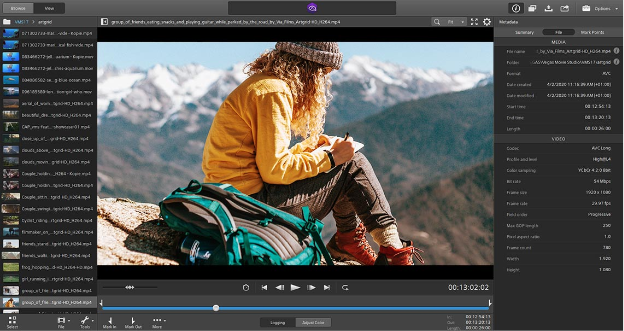
The prices start from $49.99 and it is a one-time purchase. But here we see some drawbacks of the basic Vegas Movie Studio plan — pretty fundamental features like color correction and white balance are only available for the Platinum and Suite pricing plans.
Vegas Movie Studio is a good option, if you want some advanced features for 4K, edit videos on a non-regular basis and do not want to pay for a monthly subscription.
Summary
+ Professional features
+ Easy to use
+ One-time purchase
— Some features in more expensive versions only
— Rather high system requirements
Wondershare Filmora
Supported on Windows and macOS computers, Filmora is a good and affordable alternative to Adobe Premiere Pro for 4K video editing. It offers many effects, transitions, color matching, hardware acceleration and a clear interface:
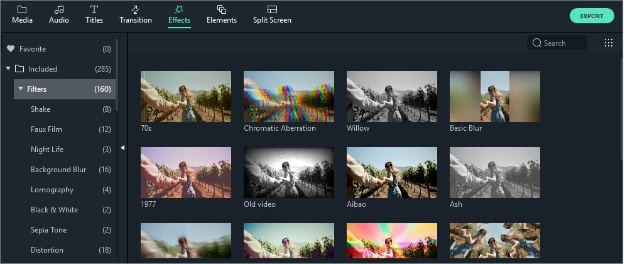
Besides, there are a lot of non-editing benefits like easy sharing to YouTube right from the app. The price for a license starts at $39.99, but you can try some features free.
Summary
+ Advanced, yet easy-to-apply features
+ One-time purchase
+ Windows and Mac supported
— Some features in more expensive versions only
— Rather costly Pro version
AVS Video Editor
AVS4YOU also offers HD video editing, as well as speeding up the process due to the integrated video cache technology and GPU acceleration. You get access to numerous effects and transitions, basic and advanced editing tools, including color correction, stabilizing shaky videos, trimming, rotating and more.
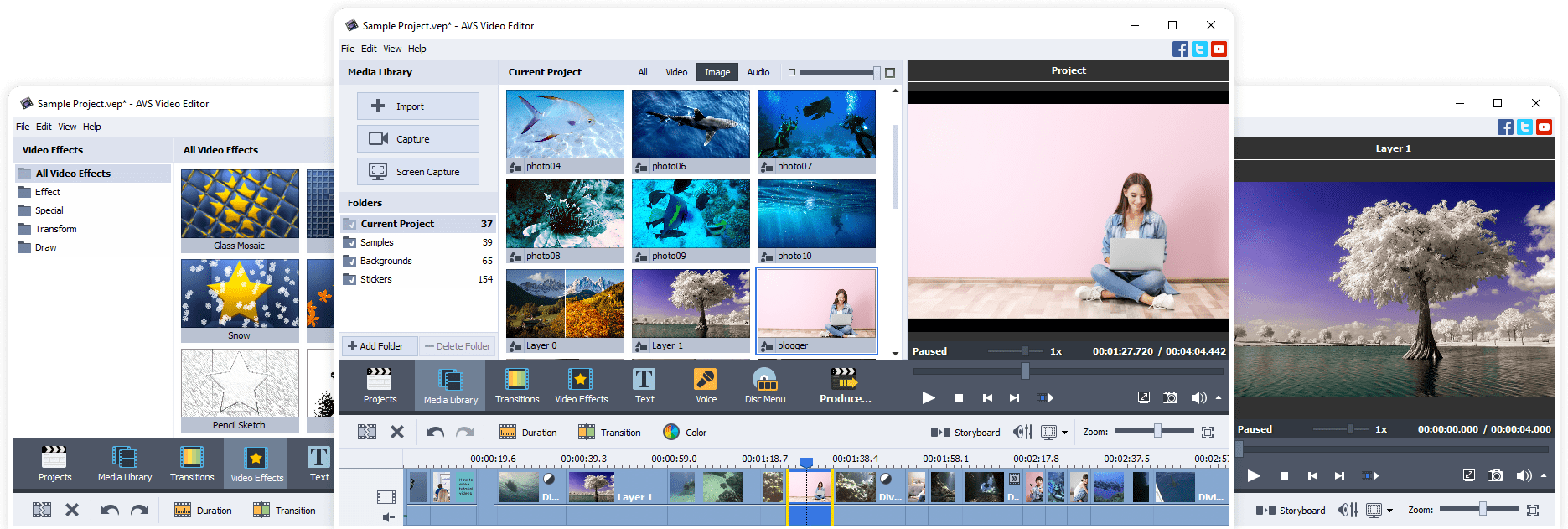
Apart from a video editor, you‘ll have a ready-to-go multimedia suite: video editor, video converter, audio editor and converter, media player, etc. See full list >>
Besides, AVS4YOU constantly has attractive discounts, free updates and support.
Summary
+ Features for HQ video editing
+ Easy to use
+ Acceptable system requirements
+ Full multimedia suite
— Windows only supported
Every of the above listed apps has strengths and drawbacks, so the right choice will fully depend on your needs, experience and volume of investments. It may sound banal, but there is no one-size-fits-all solution even in big multimedia suites. But we don‘t want to let you go empty-handed! Take your first steps in 4K video editing in AVS Video Editor for Windows:
Tell us in the comments, if we forgot to include some 4K video software worth trying in our top list.