
Despite the popularity of online streaming services, they aren’t one-size-fits-all solutions. Your favorite content isn’t always available, making an offline media player a better option. The same is true if you need to play movies and TV series in different file formats.
Keep reading to discover the best free video players for Mac and Windows. Note that while we’re covering free players, you can get more features with a paid version.
Free Media Players for Mac Users
Let’s start by exploring the best Mac video player apps.
Elmedia Player
Elmedia is a modern Mac media player designed specifically for Apple computers. With H264 codec support and playback multiple formats (e.g. MP4, FLV, MKV, and M4V), it’s the best video player for Mac. Moreover, users can watch videos in up to 8K quality.
You can use Elmedia with AirPlay, DLNA, and Chromecast, allowing for easy consumption on all operating systems. The drag-and-drop feature allows you to quickly add files to your playlist, and 4K casting is supported via Roku, Apple TV, Sony, Panasonic, and many other TV systems.
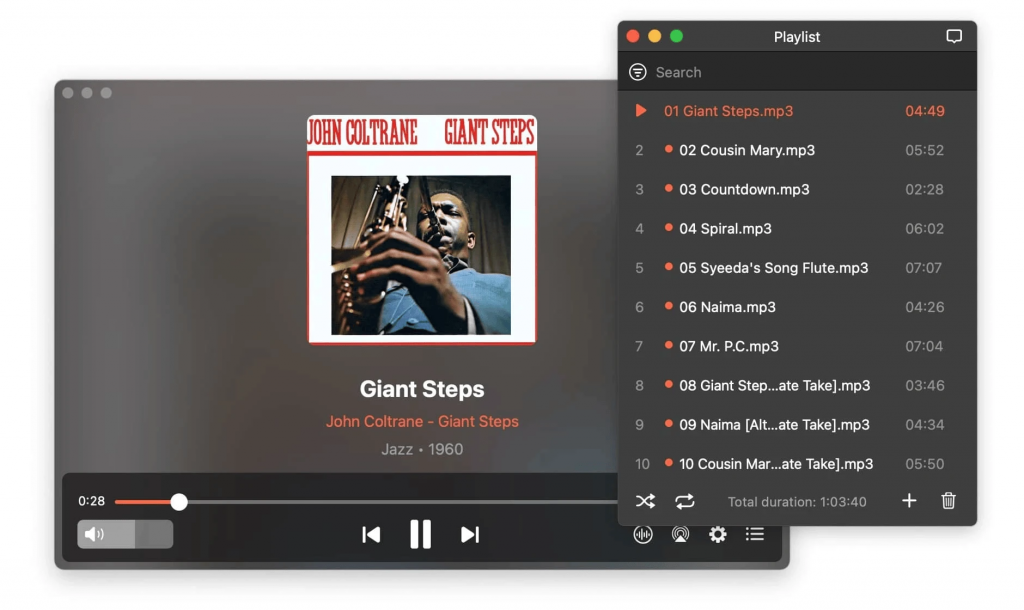
Elmedia’s free video player lets you change the aspect ratio and pin your player to the top of other running apps. The app has advanced subtitles; it’s compatible with SMIL, SRT, and SSA. Furthermore, Elmedia is integrated with OpenSubtitles.com for easy searching.
Another advantage of Elmedia is that it’s one of the only media players with SWF playback support. Besides the free version, you can upgrade to Elmedia PRO for $19.99.
Key Features:
- Seamless video and audio playback in multiple formats
- Supports streaming of 4K videos to compatible devices
- Tools to help you optimize and manage your playlists
- Comprehensive playback controls (e.g., subtitles and speed)
Pros:
- Easy-to-navigate and intuitive app interface
- Extensive file format compatibility
- Easy playback and a smooth performance
- No in-app ads
- Regular updates and strong customer support
Cons:
- Some advanced features are available in the Pro version
IINA
IINA is an open-source Mac video player, and its modern interface is a joy to navigate. Besides playing your favorite content, IINA offers a visually appealing interface. You can play your videos in a pop-out window, allowing you to browse the internet or work while also watching a TV show or movie.
With IINA, you can play online and offline content. Watch YouTube playlists, local files, and online streams in the same place. The app is available as a download for your Mac, and if needed, you can download browser extensions instead.
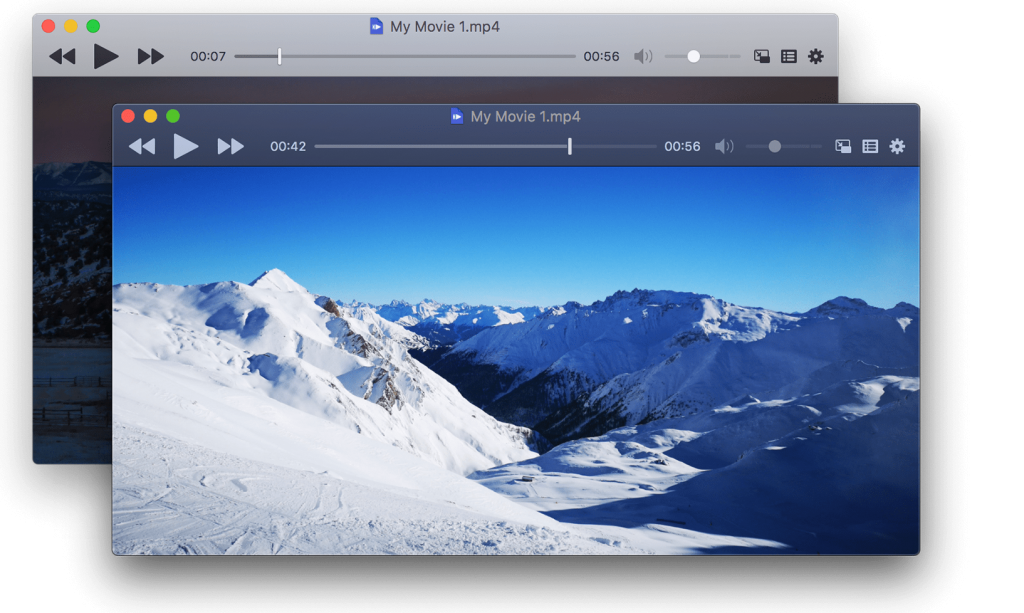
IINA is available in 20+ languages, including English, Arabic, French, German, and Korean. Choose between light and dark mode for an optimal viewing experience at all times of the day. The app works with trackpad and mouse gestures, and the interface is also easy to customize.
Some of the app’s other handy features include user-friendly cascading menus and subtitle download opportunities.
Key Features
- Support for a wide range of video and audio
- Support for 4K and online streaming, as well as other forms of content
- Integration with the Touch Bar, allowing for more optimal browsing
Pros:
- Free and open-source
- Robust subtitle handling
- Thumbnail preview when scrubbing through videos
Cons:
- There are not many advanced settings
Top Video Players for Windows in 2025
In addition to media players for macOS, you’ll find plenty of free video players for Windows. Let’s now look at some of the best options. Like the previous section, we’ll outline the key pros and cons.
AVS Media Player
AVS Media Player is available for numerous versions of Windows, including 11, 10, 8, Vista, and XP. You can play videos in multiple formats, too, such as MP4, OGG, MPEG, and MKV. The app supports Dolby Surround Sound, giving you the best possible listening experience. Use this feature whether you want to watch something at home on your own or bring around a group of friends.

It’s also possible to consume audio content in various file types, including MP3, WAV, and FLAC. You can utilize numerous audio visualization features, helping you optimize your settings accordingly.
AVS Media Player lets you take snapshots if you feel like it’s necessary. Furthermore, you can choose if you wish to watch your videos with subtitles or not. Another key advantage of using this software is that you can view images in formats like JPEG and PNG. So, if you wish to share your memories with others, this might be the most ideal option.
Key Features
- Seamlessly play audio and videos with almost any file extension
- An easy-to-navigate design, regardless of your version of Windows
- Create and manage playlists with minimal effort
Pros:
- Completely free to use
- Lightweight software that performs quickly
- Good audio enhancement features, such as surround sound
Cons:
- Resource-intensive; can consume significant amounts of computer RAM
KMPlayer
KMPlayer is arguably the best Windows video player, and you can play all video formats. Regardless of whether you have something old or new, this is the place where you can use it effectively. Examples of formats you can play include MKV, OGG, and WMV.
KMPlayer supports over 40 languages, including English, Korean, Afrikaans, Japanese, Italian, and Vietnamese. The app has built-in codecs of the highest quality, too, meaning that you get the best possible video quality. These include h.264 and h.265.
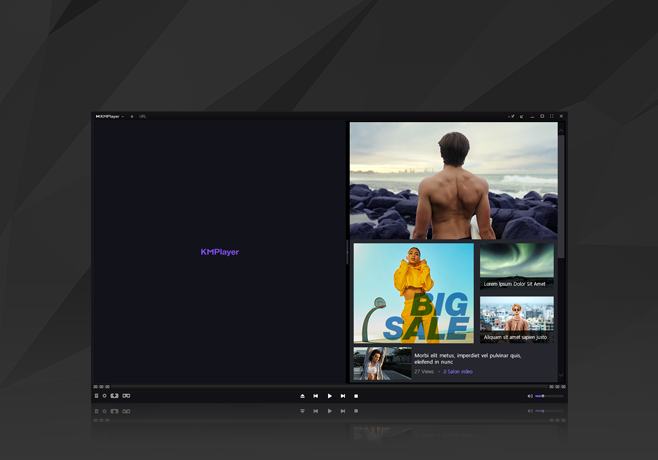
When using KMPlayer, you get complete control over your playback. Besides resizing the imagery, it’s also possible to add post-processing effects. On top of that, you can stream from YouTube and not just your own local media. To do so, simply enter the URL.
You can play 3K and 4K videos with KMPlayer, in addition to ultra HD (UHD) content. The media player also supports 3D video playback.
Key Features
- The ability to play all video formats and file types, whether online or offline
- Support for 3D, 4K, and UHD video content
- Built-in, high-quality codecs for seamless playback
Pros:
- Comprehensive playback features for all videos
- Excellent video quality
- A fully-customizable interface
- Streaming for YouTube videos
Cons:
- The interface is not beginner-friendly and can be quite complex
- The free version has ads, which can feel intrusive
Conclusion
Having read this guide, you should now know all about the best free video players for Mac and Windows. Regardless of your operating system, you’ll find plenty of tools with unique features. You can customize your playback in a way that suits you, and it’s also possible to play multiple file formats in many cases.
Each app differs in terms of usability, and you should pick something that fits your preferences. Ensuring that it uses your preferred playback and customization options is also essential for a better user experience. Though many features are free, you might need to pay for more premium options.