
Are you a teacher and plan to publish your own course on YouTube? Or you want students to learn the basics of multimedia production in class?
Here are the best 5 software applications that are easy enough for kickstarting video editing without specific skills. We also recommend considering these points when choosing.
AVS Video Editor
AVS Video Editor has all essential features for processing visuals and audio tracks. The app is available for Windows computers, even older versions up to XP.
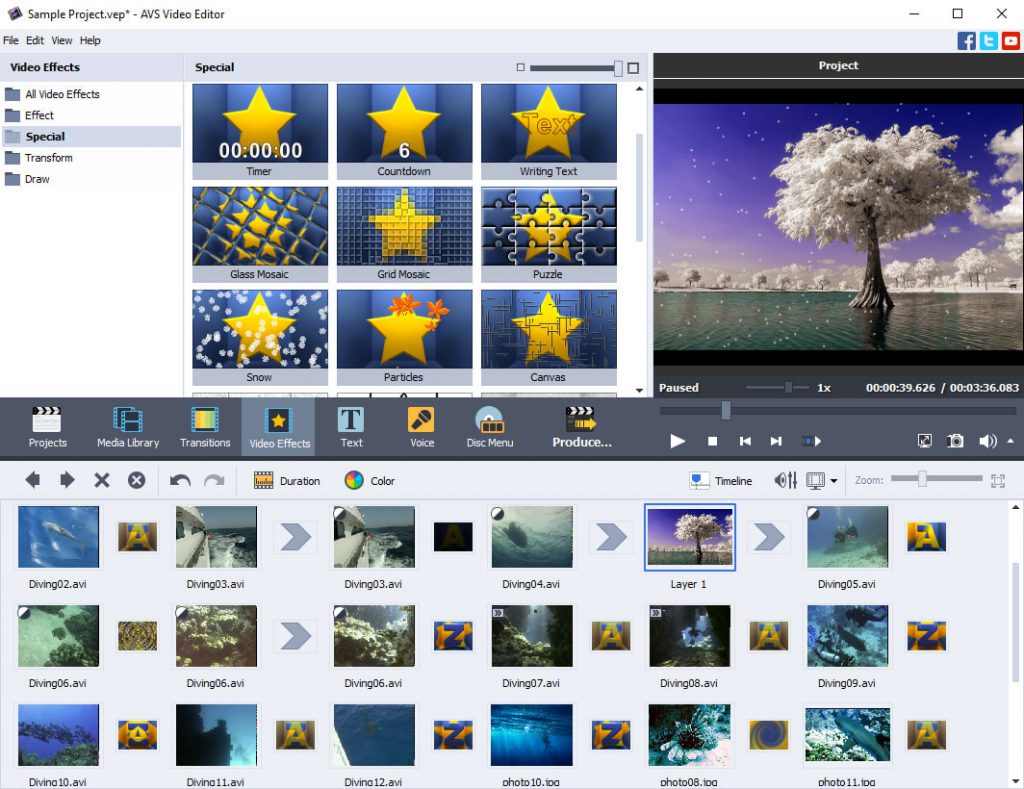
When working with footage, you can play with color correction, apply visual effects and transitions, change background, combine video with pictures and titles. Videos can be transferred from cameras, webcams, and VHS tapes, or recorded right in the app. Screen capturing with drawing tools is also available, which is nice for computing tutorials.
It’s easy to fix your video with stabilization of shaky recordings, cutting out, merging, cropping, and trimming scenes. To make the final touches, you can add some text and background audio.
In AVS Video Editor, you’ll make the output file compatible with any platform or device you need at the saving stage. And of course, we’re not leaving you alone when you want to learn more about the features – find guides for each functionality in our knowledge base.
Make your first steps in video editing for education today:
Windows Movie Maker
One of the most popular Microsoft’s native apps, Movie Maker used to be a place to make stunning videos up to Windows 7. If you have a rather older PC, this software would be good for producing free clips.
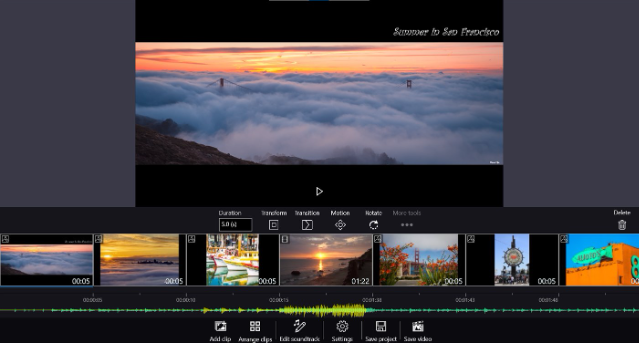
In Movie Maker, you can import media from various sources. The features include numerous visual effects and transitions, adding text and audio tracks, splitting and trimming videos. It’s probably not the best option when you’ll want some advanced editing, but nice for beginners with not very powerful computers.
Windows Video Editor
In Windows 10, Movie Maker has been replaced by Video Editor. It’s still a good and free app for basic editing.
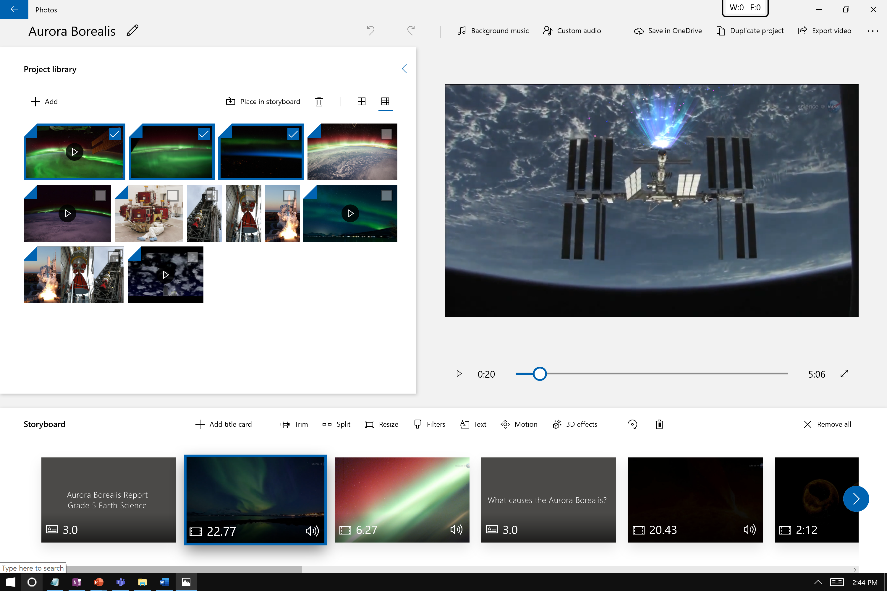
As in any software of this kind, you can crop, trim, and merge clips and pictures. Adding music, captions, and credits is easy and very similar to the way you’d do that in Movie Maker.
A very promising feature is the ability to add 3D effects, such as snowing or flying confetti. Also, you can draw on the scenes, apply filters and adjust visuals.
iMovie
This free app for Mac and Apple’s mobile devices is known to many users. iMovie is easy for beginners and doesn’t require much effort to create an awesome video.

A pretty handy feature in iMovie is the ability to work on iPhone or iPad and then continue on Mac. Cloud-storage functionality makes conversions, transferring, and USB sticks unnecessary.
The application works with high-resolution formats, includes video filters, allows adding text, music, and sound effects. With the new Storyboards functionality, you can easily create a guide with well-structured storytelling.
For those who want background music in a clip, there are over 100 soundtracks on iOS and they automatically match the length of a video.
The interface may seem a bit unusual to Windows enthusiasts, but in fact the tools are logically positioned on the screen. With quick tips, you won’t get lost in the app, and the comprehensive documentation on the website helps you along the way.
DaVinci Resolve
DaVinci Resolve is designed for professional movie editing and can be useful when you’re producing a large and advanced video. Also, it’s a great fit for video editing education.

This solution has as the steadily growing library of effects and transitions. There are tools for creating soundtracks, applying titles, cutting, trimming, delivering videos over the web. DaVinci Resolve supports all popular video and audio codecs and allows multi-user collaboration.
Surprisingly, the most features in DaVinci Resolve are free. The software is compatible with any computer, whether it’s Windows, Linux, or Mac.
Because of the huge variety of tools, the interface looks complicated for beginners. Therefore, the app is recommended for experienced users.
Final words
There are so many easy-to-use video editors that you can opt for in education, both for recording video lessons and nurturing creativity of your students.
AVS Video Editor is the best for movie editing on Windows overall.
Movie Maker is suitable for everyone with Windows 7 and older versions.
Video Editor is optimal for basic editing on Windows 10.
iMovie is the free solution for Mac, iPhone, and iPad.
DaVinci Resolve is an option for making professional videos on Windows, Mac, or Linux.
Choose one of these software applications based on your skills and expectations regarding advanced functionalities.
Useful links
Top 7 audio recording software for Windows