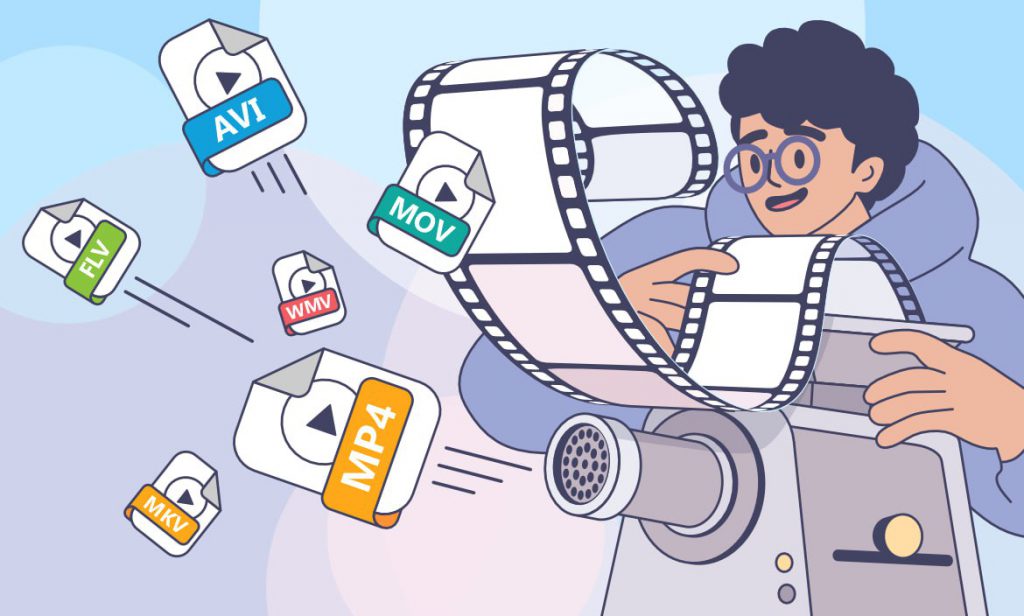
Handling multiple video files can be a daunting task, especially when you need to convert them into different formats for various platforms and devices. Manually converting each file one by one is not only time-consuming but also inefficient. This is where batch video processing tools come in handy.
Batch processing allows users to convert multiple video files simultaneously, saving time and streamlining workflows for video editors, content creators, and professional video processingteams. Whether you need to convert multiple video projects, optimize videos for socialmedia, orarchivefootage, choosingthebest video converters for batch processingis crucial for efficiency.
Batch processingin video conversion refers to the ability to process multiple files simultaneously instead of converting them one by one. This feature is particularly beneficial for professionals and businesses that handlelarge volumes of video files daily.
Without batch processing, users must manually convert each file separately, which is a tedious and time-consuming task. In contrast, a batch file converter automates the entire process, allowing users to queue multiple files, apply uniform settings, and convert them in one go.
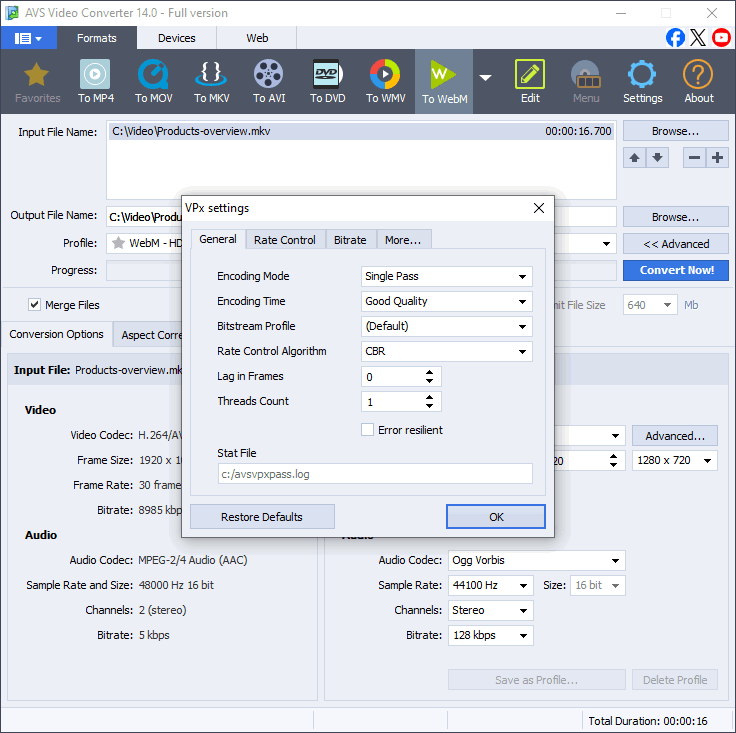
Without batch processing, video editors and content creators would have to spend hours manually handling each file. With the right batch video converter, they can improve productivity and focus on more important tasks.
When selecting a video batch processing tool, consider the following factors:
A good video converter should have an intuitive interface that simplifies batch processing. This is especially important for beginners and non-technical users who may not be familiar with video codecs or file settings.
A batch file converter should support a wide range of video and audio formats to ensure flexibility. Whether you’re converting videos for YouTube, social media, mobile devices, orprofessional editing software, format compatibility is crucial.
Video: MP4, MKV, AVI, MOV, WMV, HEVC (H.265), MPEGAudio: MP3, AAC, WAV, OGG, FLAC
Some converters also support rare or legacy formats used in older cameras and devices. If you work with Blu-ray or DVD files, check forISO, VOB, and DVD folder support.
Batch video processing can be slow, especially for large4K or 8K files. A good batch videoconverter should use hardware acceleration to speed up the conversion process without compromising quality.
Advanced users may need options to adjust resolution, bit rate, codec selection, and audiosettings. Some converters also offer pre-set profiles for different devices.
If you work across multiple operating systems, ensure the batch file converter is compatible with Windows, macOS, and Linux.
A great batch video converter should maintain video quality while reducing file size. This is especially important for content creators, businesses, and video editors who need to save storage space without sacrificing clarity.
Some batch file converters come with extra tools thatenhance usability and streamline video editing workflows.
Batch processing is a game-changer in video conversion. It saves time, increases efficiency, and ensures consistency across multiple files. Choosing the rightbatch file converter depends on factors like ease of use, format support, speed, customization, and platform compatibility.
For a practical guide on the best video converters for batch processing, check out the article: 5 Best Video Batch Converters in 2025
How to create voiceover for your videos?
How to email large video files
If your device can’t play an APE file, don’t worry. In fact, many users experience compatibility issues with less popular…
Silent pauses can quickly drain the energy from your recordings. Unnecessary dead air slows down lively conversations in podcasts, webinars, or voiceovers,…
What is noise removal software? Even small, unnoticed sounds during recording can affect sound quality and ruin your audio making…
We’re excited to announce the latest summer release of AVS4YOU Multimedia Suite! This update delivers significant behind-the-scenes improvements to format…
In today’s content-driven world, using of a green screen editor is a must if you want your video production to stand out. The key…
Swapping video backgrounds used to be something only high-budget productions could achieve. Today, it is possible for anyone with a…