
Passionate about making videos and sharing them on YouTube? Definitely you know how important basic video editing tools like trimming, cutting, and cropping are. YouTube Studio provides creators with necessary capabilities, but sometimes they are simply not enough.
Let us consider some YouTube editor alternatives for polishing up videos.
About YouTube editor
As of 2021, YouTube allows you to cut out unwanted parts from videos, add free audio tracks from the library with 2,500+ tunes, apply blurring, and insert end screens. That is pretty much it, do not expect a Swiss Army knife in online video editing with advanced options like colour correction, white balance, effects, transitions, etc.
Editing videos right on YouTube can be slower than offline on your computer. It takes time to upload a file, process and apply all changes. Editing on the spot is a good idea if you make minor changes to a video with many views and don‘t want to reset engagement. In other cases, the best way is to get offline video editing software.
AVS Video Editor
AVS Video Editor offers a rich set of editing tools, including colour correction, stabilizing shaky videos, adjusting aspect ratio, trimming, cutting, blurring, etc.
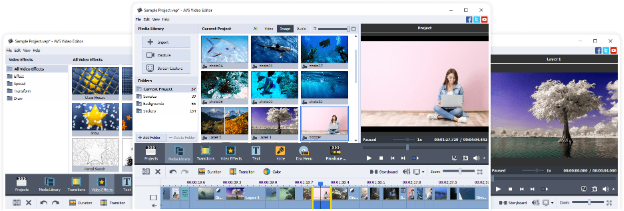
The app supports all popular formats and HD video editing, the processes are faster due to the integrated video cache technology and GPU acceleration.
In AVS Video Editor you can create multi-screen videos, add music and text, choose from 300+ effects and transitions. After videos are ready, save them with YouTube presets to apply recommended file parameters automatically.
The unlimited AVS4YOU subscription costs $59,99 and also includes other multimedia apps: video converter, audio editor and converter, media player, etc. See full list >>
iMovie
iMovie is a free editor for iMac, iPhone, iPad, and other Apple devices. You can edit 4K videos, add music, titles, effects, transitions, apply high-fidelity filters, etc.

iMovie has an intuitive interface to edit footages, replace green screen with backgrounds, apply picture-in-picture and split-screen effects. The editor offers an audio library with about 80 soundtracks and built-in sound effects.
With mobile apps you can get videos ready for publishing on the go and post them directly to YouTube or other social media.
Windows Movie Maker

Windows Movie Maker is one of the most popular video editing apps for Windows. This editor is developed by Microsoft and included in any Windows computer by default for free. Some features and tools are only unlocked in Pro version.
Free Windows Movie Maker is good for simple video projects and allows trimming, joining videos, images, adding music and text, etc. You can apply effects, transitions, animated pan-zoom, photo filters, and output HD videos. Soundtracks can be selected from users‘ library on the computer.
Today Pro version of Movie Maker costs $14,99 and enables customizable video output settings: bitrate, output format, hardware/software encoder mode. Built-in music library and professional transition effects for photos and videos are also included.
Wondershare Filmora
Filmora is a video editor available for Windows and Mac OSX. Among the main tools are transitions, motion elements, filters, up to 100 layers for songs and text, and the basic ones to remove unwanted scenes.
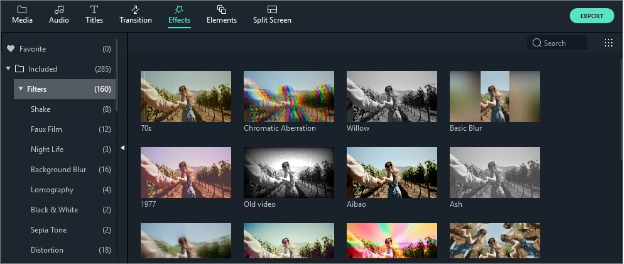
Filmora offers advanced visual editing with accelerated rendering even in 4K resolution. You can stabilize videos, correct colours and fisheye distortion, create freeze frames, adjust speed control and more.
Audio tools include background noise removal, keyframing, and tuning sound with audio equalizer.
Filmora is available for a free trial or as a yearly subscription from $39,99.
Vegas Movie Studio

Award-winning video editing solution Vegas Movie Studio is suitable for amateurs, but rather experienced users can make the most of it. The app allows fast rendering through CPU/GPU, and professional visual effects.
In Vegas Movie Studio you can apply effects and transitions, use advanced colour grading, colour match, motion tracking, Lens Correction plug-in and more. The Platinum and Suite plans include SOUND FORGE Audio Studio for editing songs, background noise removal or even creating your own sound.
The prices start from $49,99, but most valuable features and tools are unlocked in more expensive versions.
The list can go on forever, because new alternatives with individual strengths and shortcomings appear regularly. We recommend combining offline video software and YouTube editor to deliver the best visuals.
Not sure which editor to choose? Get AVS Video Editor to try all features and tools available:
Useful links
More about YouTube video editor. Reag blog>>
How to choose video editing software. Learn more>>
Best editors for 4K videos. Learn more>>